Exercise 4: Process Automation Designer (15mins)
Even with automation, there are still activities that the Supplier Management team has to manually oversee which cannot be avoided. One of these processes is to check the ESG compliance of suppliers. In this exercise, we will be building on top of a playbook to assign a task to the ESG compliance team so that a suppliers commitments are tracked and accounted for.
Playbooks allow users to interact with a business workflow in real time from within Workspace. Users can utilize Playbook to update records, upload attachments, and complete tasks across multiple workflow activities in line.
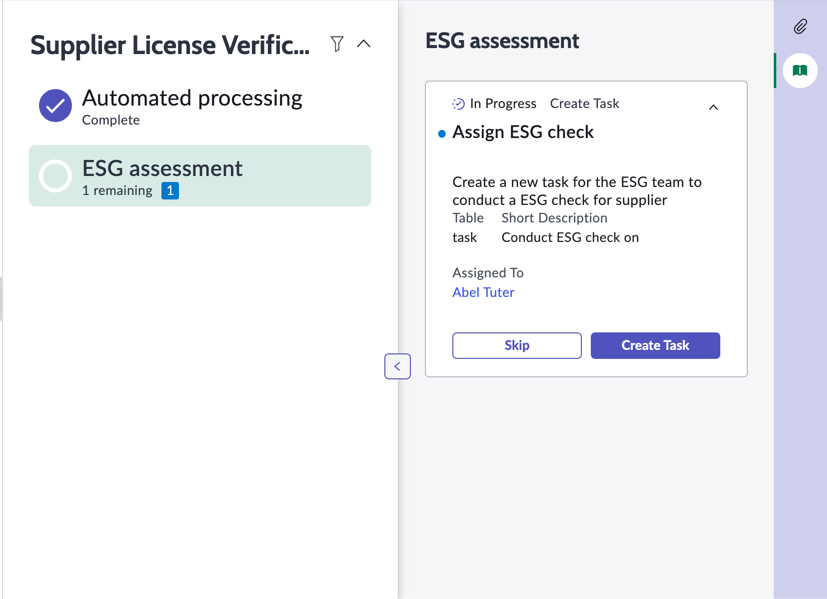
Building in Process Automation Designer
-
Navigate back to the main ServiceNow UI
-
Under All, search and navigate to Process Automation Designer
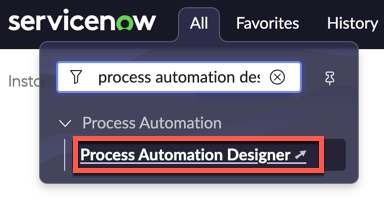
-
In the Multi-flow processes list, click Supplier License Verification
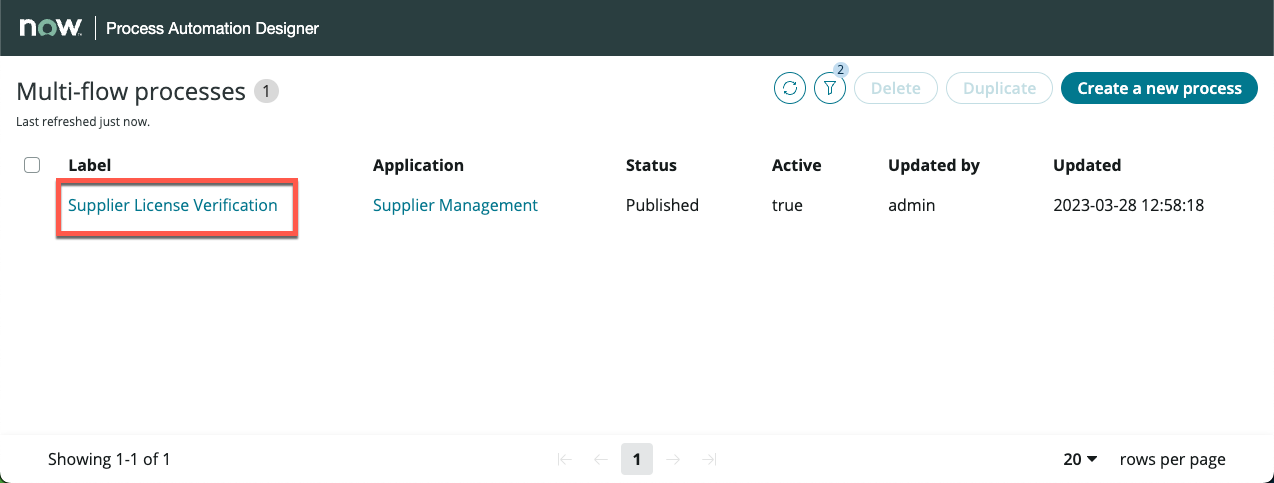
Note: For this lab, we have already implemented placeholder instructions based on the previous exercises. This is meant to be a quick start to add a new activity.
-
On a new column, click Add lane
-
On the right pop-up sidebar, enter ESG assessment under Label (2)
-
Enter ESG assessment activities to be processed under Description (2)
-
Click Save (3)
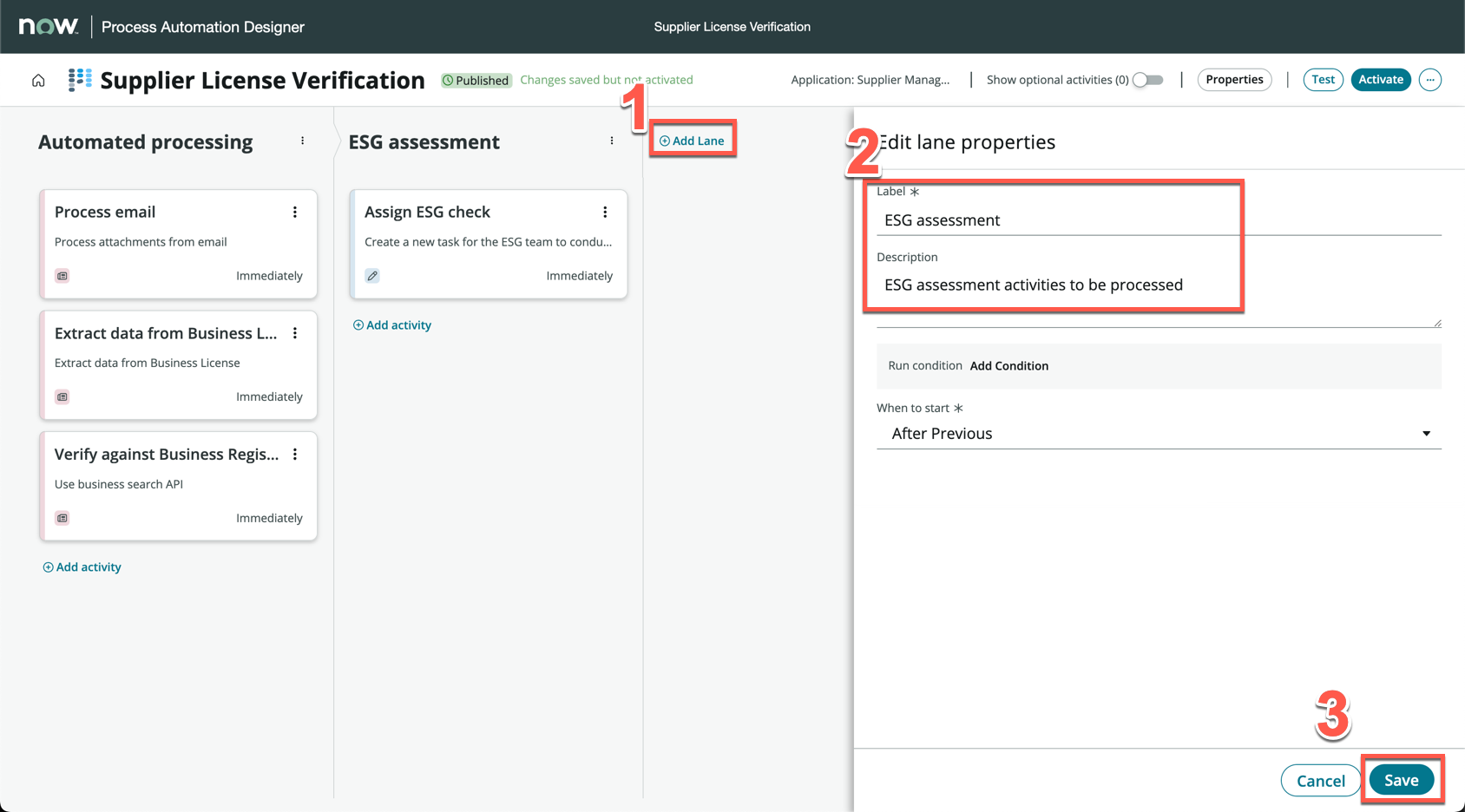
-
Under the newly created ESG assessment lane, click Add an activity
-
In the pop-up, search wait for condition, and click Wait For Condition under Common Activities
-
On the right side bar, change Label to Verification complete (1), then enter description License verification complete (2)
-
Click Automation (3)
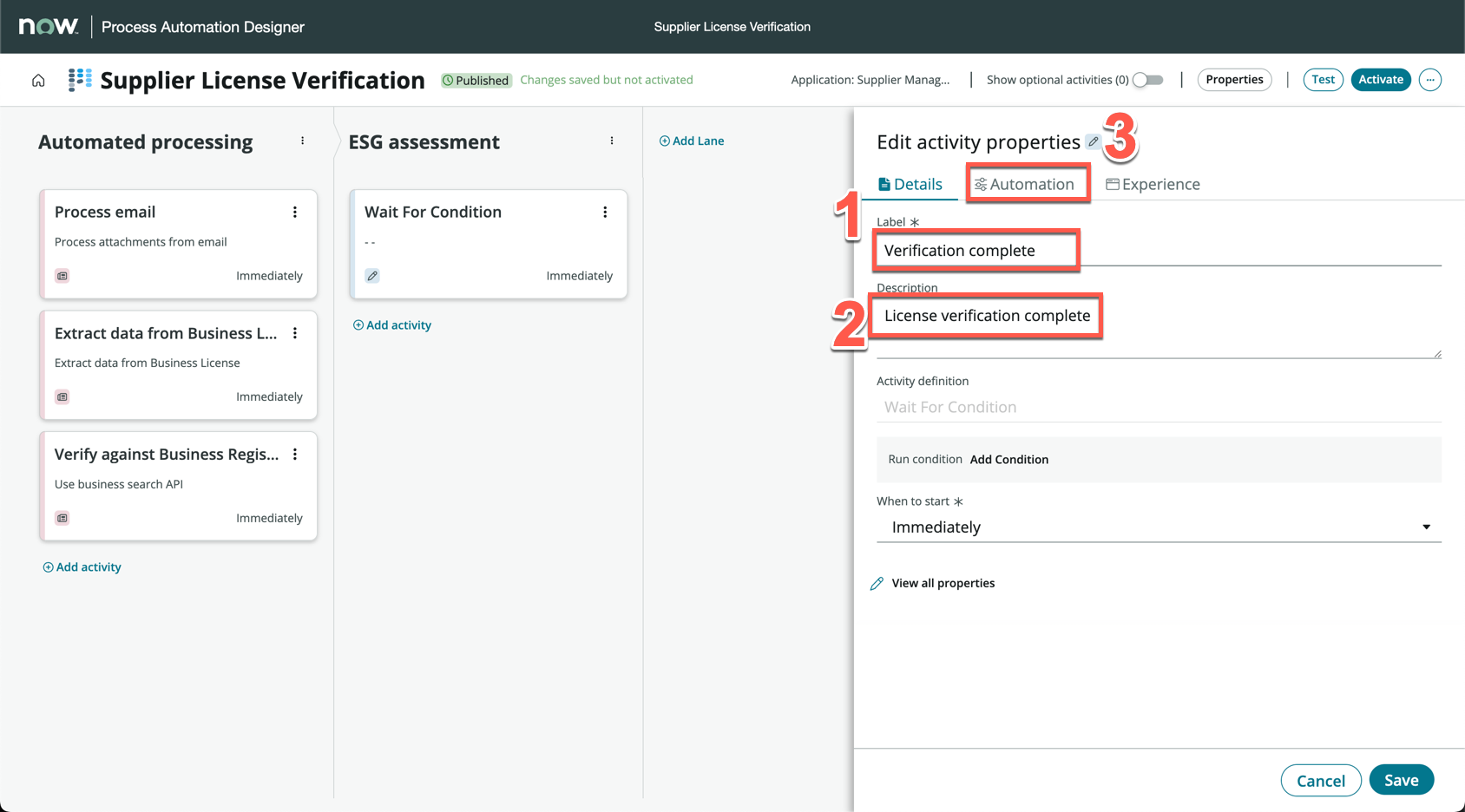
-
On the Record field, click the data pill picker (1), expand Trigger - Business License (2), click Business License Record (3)
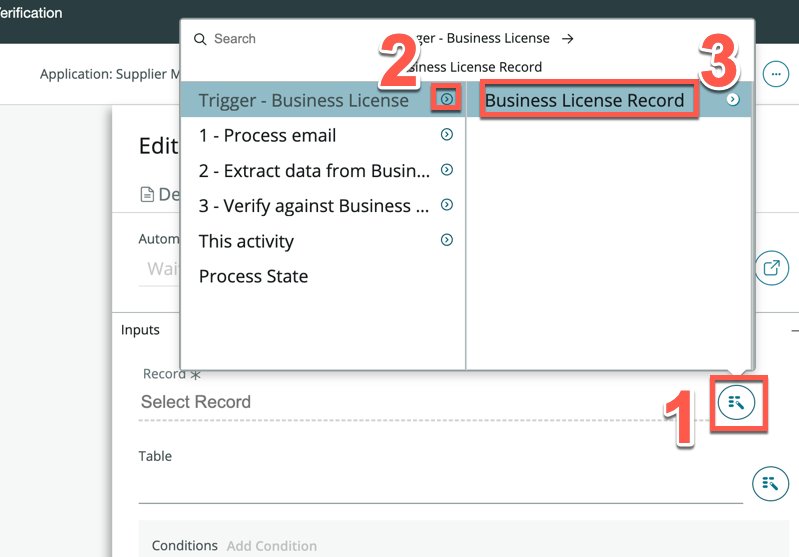
-
Click Add Condition
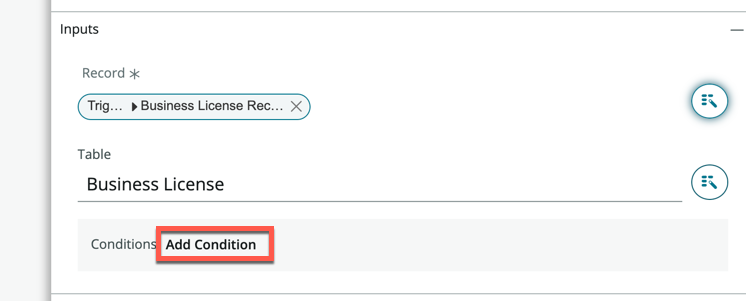
-
On the Modify conditions pop-up, set Registry verified to is true
-
Click Modify
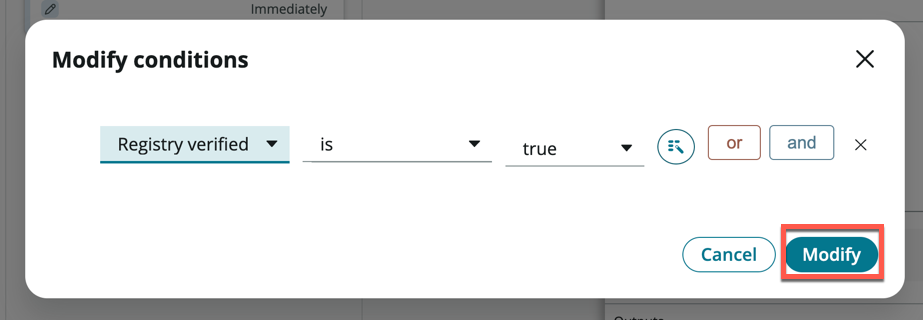
-
Click Save
-
Click Add activity under the Verification complete card
-
In the pop-up, search create task, and click Create Task under Commmon Activities
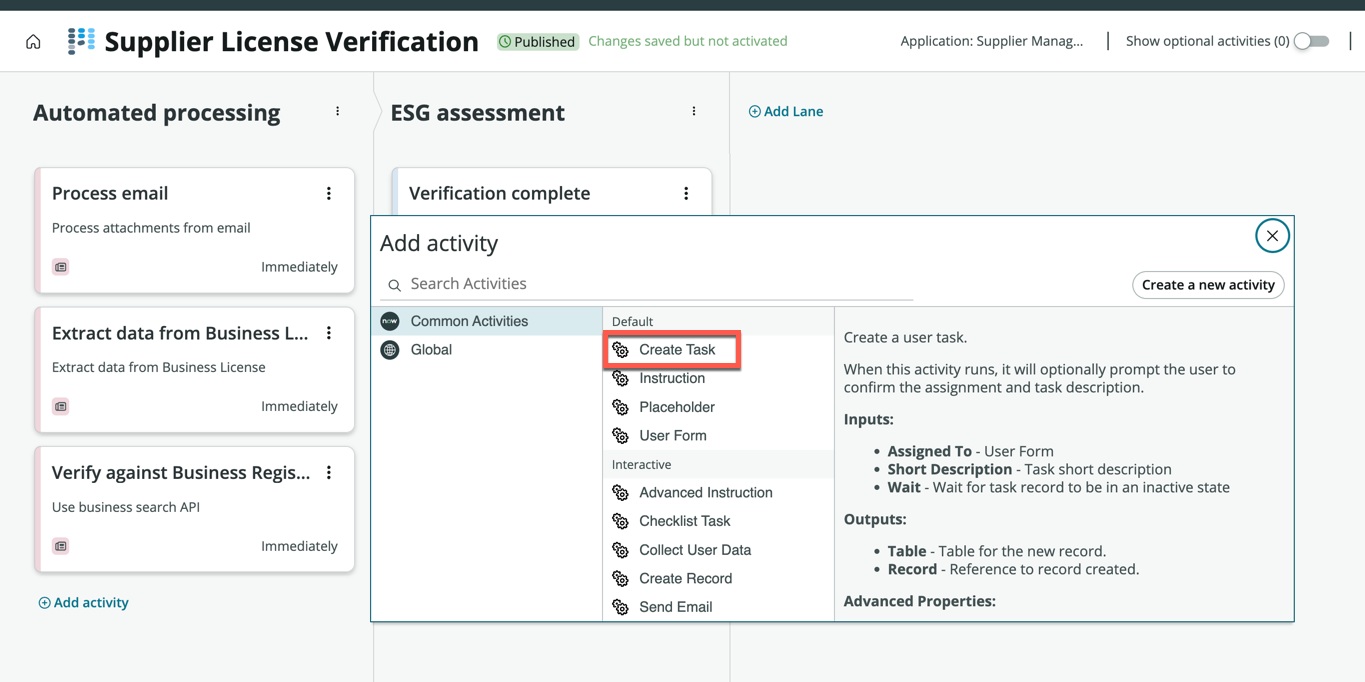
-
On the Activity properties side bar that appears, change the Label to Assign ESG check
-
Under Description, enter Create a new task for the ESG team to conduct a ESG check for supplier (1)
-
Click the Automation tab (2)
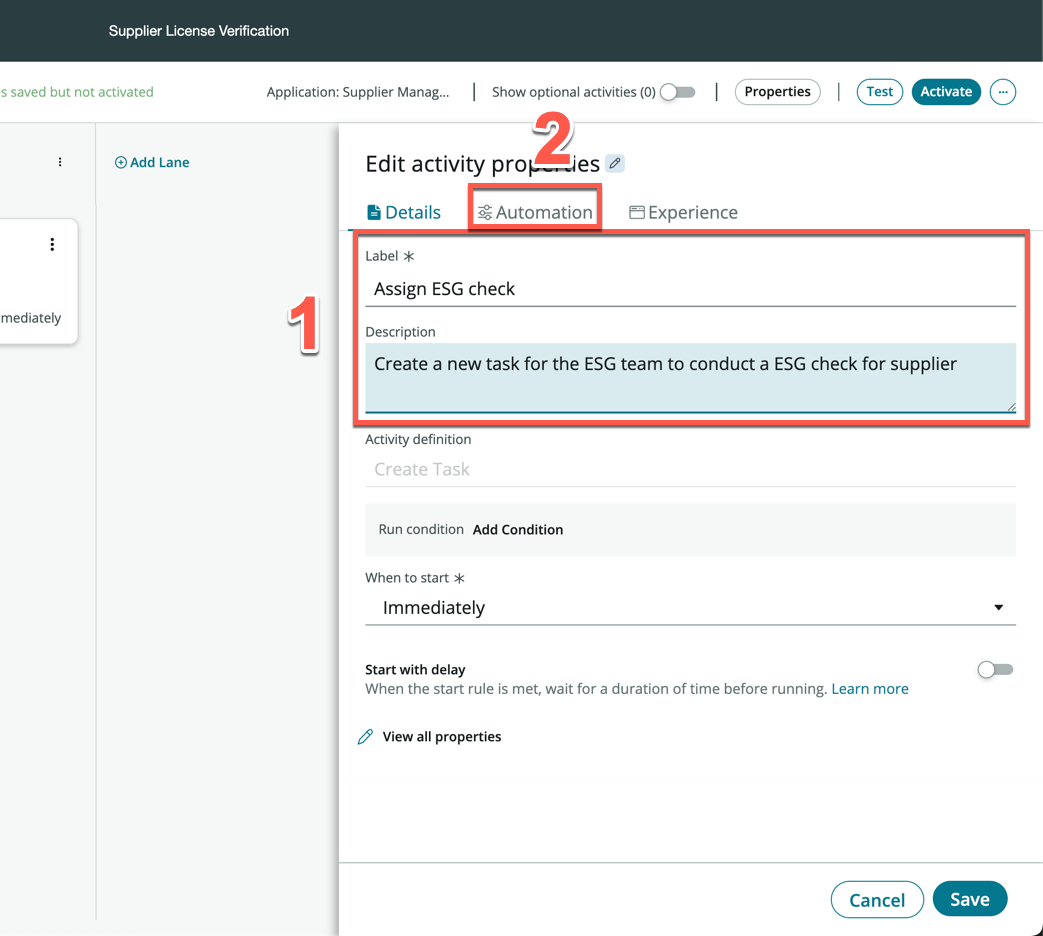
-
Under the Inputs section, select Abel Tuter under Assigned To
-
Under Short Description, enter Conduct ESG check on - (1), then click the data pill picker (2), expand Trigger - Business License (3), expand Business License Record (4), click Business name (5)
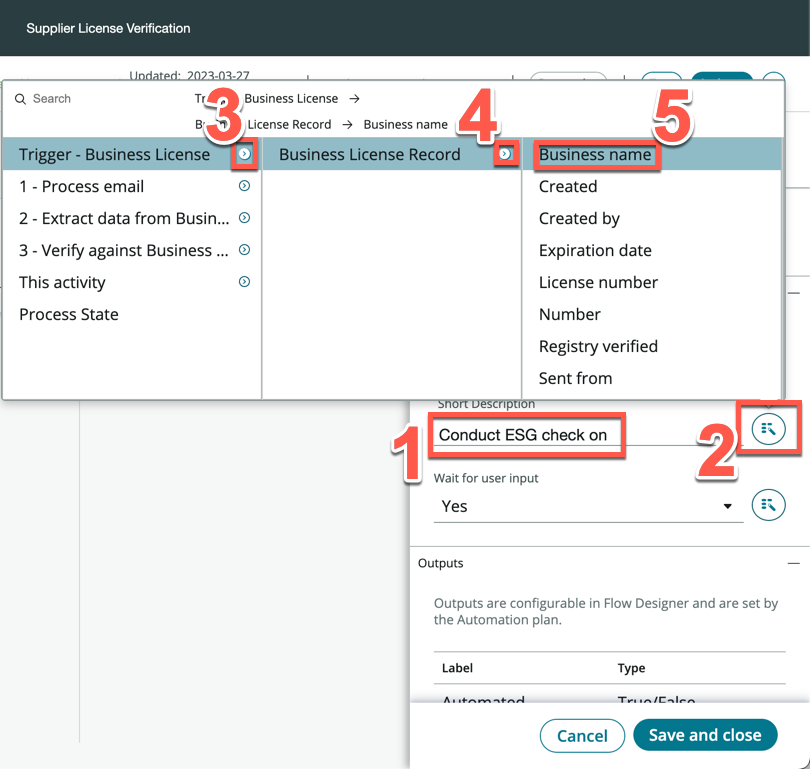
-
Your screen should look like the following
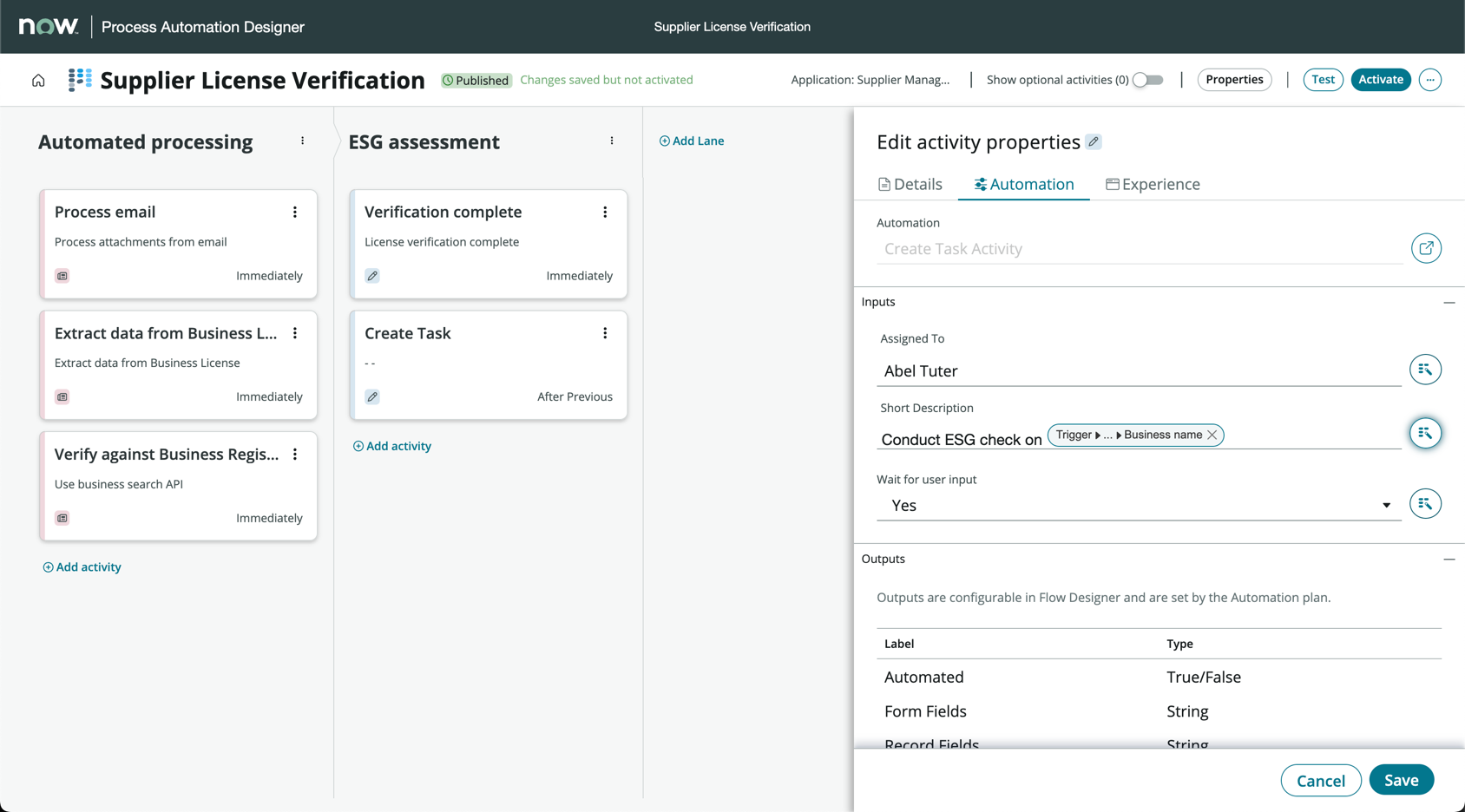
-
Click Save (1)
-
On the top right of the screen, click Activate (2)
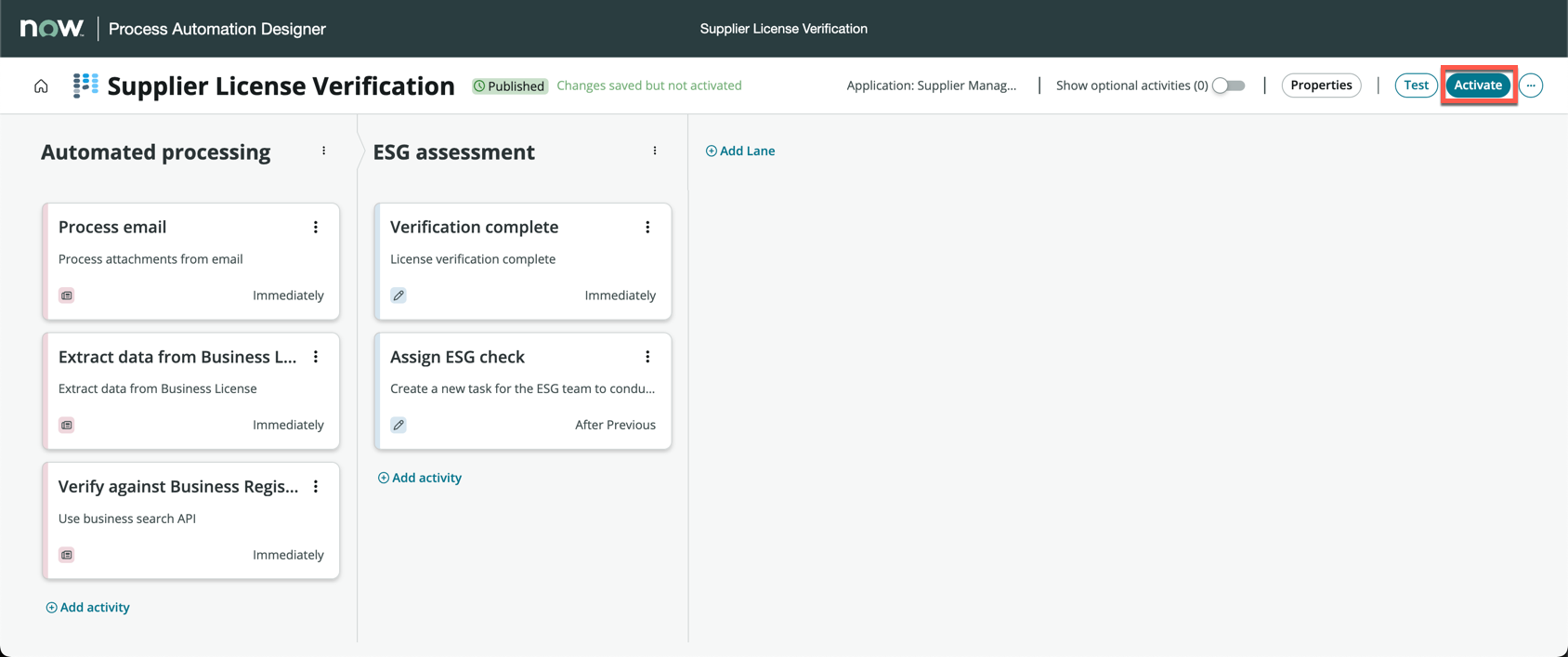
This exercise was purely illustrative on how you can go further and build playbooks on these process to accelerate the organization’s automation agenda. Process Automation Designer is a highly powerful tool that can orchestrate your business processes and flows across stakeholders, departments and more.
Previous exercise Next exercise